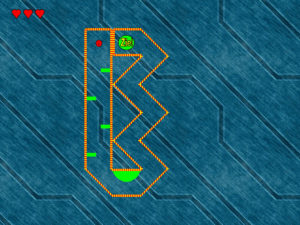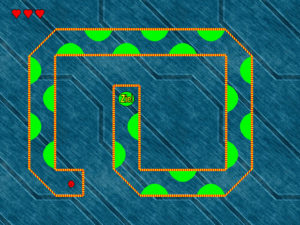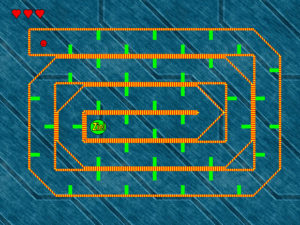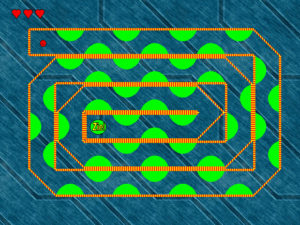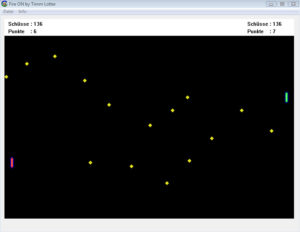Tool Name: MapEditor
Programming Language: C++ DirectX9 / C# GUI
Release: 6th June 2009
Developer: Timm Lotter
Desciption: A MapEditor for 2D RPG and other tile-based games.
Features:
– Layer-System (currently 1 to 10 available)
– managment of multiple tilesets
– multiple selection of tiles separately for left and right mouse button (as well drawing with left and right mouse button)
– Draw-Tools: Rubber, Fill All, Rect, Pencil
– easy to read map file format
– enable/disable of grid rendering for map panel and tile panel
– enable/disable modulate layer color (if you work on a layer, the other layer are dusky)